PDF viewer and editor for Ubuntu operating system.
In now days lot's of PDF reader/viewer available for Ubuntu and they are also Open source, But if you want a software which is also useful for the advance thing like-
- Display PDFs with high fidelity
- Annotate & Markup PDFs
- Fill & Save Forms
- Render Digital Signatures & Layers
- Advanced User Interface
- Advanced Print & Search Options
- Document Storage Integrations
- DocuSign© Integration
If you want a PDF reader which has all these feature then you can use QOPPA SOFTWARE PDF studio.
PDF Studio Viewer™ is a cross-platform PDF
reader that is reliable and easy to use. PDF Studio Viewer can annotate
PDF documents and fill interactive forms. For more editing features,
Qoppa Software publishes PDF Studio Standard and Pro editions.
Download Link- click hear
Look like-
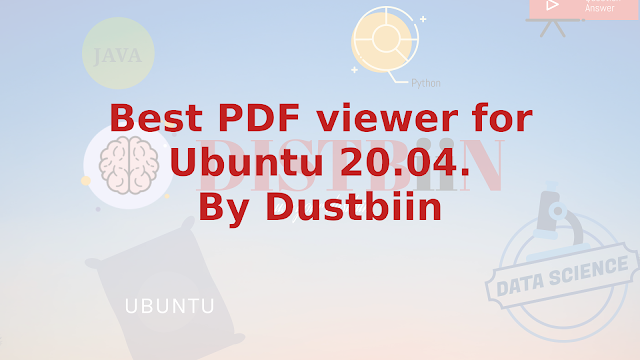

Comments
Post a Comment